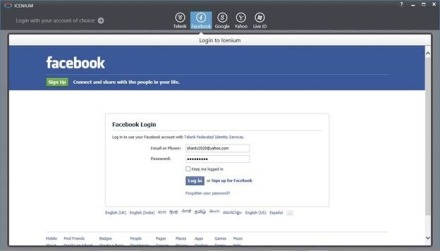In this post we will take a look on working on Icenium Graphite using Facebook account. We will start from downloading then installation. After successful installation we will create a Hybrid Application project using Facebook credentials.
Follow the steps given below,
Step 1
To start installing first navigate to http://icenium.com and click on Try now Free until May!
Step 2
You will be provided with three options. Go ahead and select ICENIUM Graphite. Check on Term and Condition and click on Launch App. You will find set would have been started downloading.
Step 3
Navigate to folder in which setup got downloaded. Click on Icenium Graphite setup to start installation.
On installation you will find Graphite is being downloaded.
Step 4
After successful installation of Icenium Graphite you will get dashboard. You can login to Icenium with any of the options provide. Let us login with Facebook credential.
After successful login on dashboard you will find different options to create New Cross-Platform Device Application.
In this way you can download, install Icenium Graphite and start creating Hybrid Applications using your Facebook credentials. I hope you find this post useful. Thanks for reading.