Cloud based IDE Icenium allows you to develop cross platform mobile applications. When you create a project in Icenium IDE , it saves that project in cloud and allow you to do version control. Aprat from cloud integration , Icenium allows you to push and pull your project with Github Repositiry as well.
To integrate project from Icenium to Github repository, first create a repository in guthib. You can create that on Github site by clicking on New Repository link button
To create new repository, you need to provide following information. I am symbolically providing information here to create a new repository.
Once repository got created, you will get a URL to work with that repository.
As of now you have created a repository in Github. Now let us switch to Icenium IDE. Right click on the project then select Version Control. In Version Control select the option of Configure Remote Repository
Next you need to provide URL of Github repository.
Next again right click on the project and from Version Control select the option of Pull
You will see that you have pulled the repository.
Now to push the project to github repository right click on project and select version control then Push option
When you start pushing you need to authorize yourself to the repository.
On successful completion of the push, you will get a message at bottom of IDE as following
So in this way you can integrate project from Icenium to Github repository. I hope this post was useful. Thanks for reading.

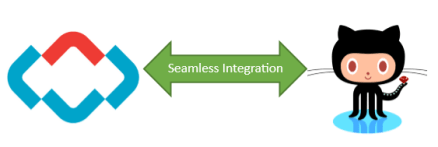











Reblogged this on Sutoprise Avenue, A SutoCom Source.