Recently I was demonstrating Test Studio to a group of Test Studio professionals. While working with Coded Step I had to add a .NET Assembly Reference. Adding reference in Visual Studio plugin is quite simple. However adding that in Test Studio standalone version requires certain steps.
In this post we will have a look on adding assembly reference in Test Studio standalone version. Follow following steps,
Select Project option in top menu
Click on Show Settings in project tab
On clicking on Show Settings you will get Project Settings dialog box. In dialog box click on Script Options. To add assembly reference click on Add Reference.
When you clock on Add Reference Test Studio will open File Chooser dialog box. In that browse .NET Assembly Reference location in file system and select that to add as reference in current Test project. I hope you find this post useful. Thanks for reading.



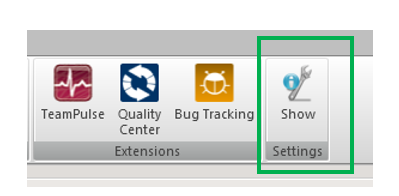


Pingback: Dew Drop – May 15, 2013 (#1,547) | Alvin Ashcraft's Morning Dew